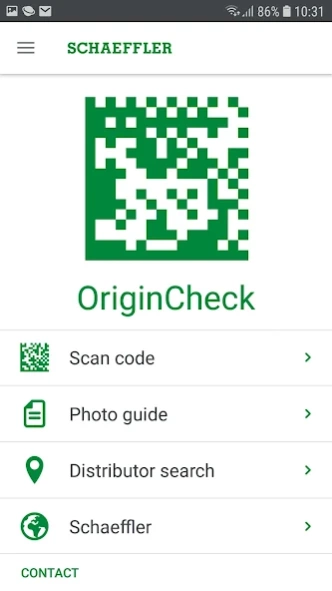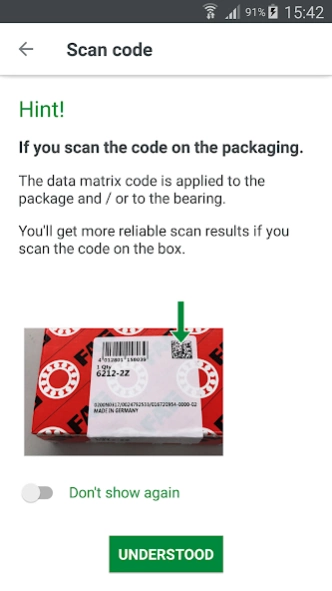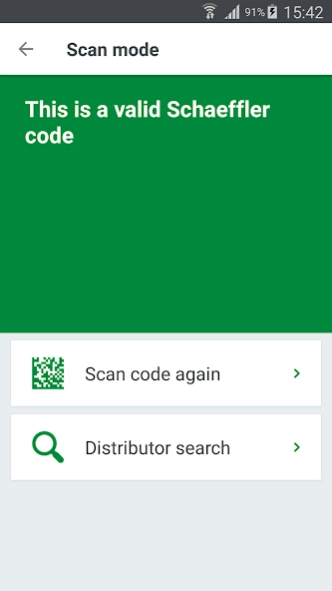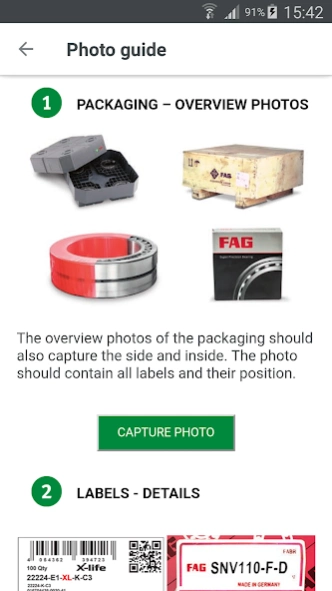OriginCheck 1.5
Free Version
Publisher Description
OriginCheck - Schaeffler OriginCheck App
The Schaeffler OriginCheck App enables the verification of unique 2D-Codes (Schaeffler OneCode)on Schaeffler products, their packaging, and on distributor certificates. The scan checks the code in real time and the user immediately receives feedback on the authenticity of the Schaeffler code.
Detailed instructions clearly explain to the user how to create photo documentation for authentication purposes.
If counterfeiting is suspected (red or yellow feedback from the app), the user is provided with guided instructions on photo documentation, which can be sent directly to the Schaeffler Brand Protection Team by e-mail after completion.
When scanning the Schaeffler OneCode on dealer certificates, the originality of the Schaeffler OneCode can be checked on the one hand and the corresponding sales partner can be displayed and contacted directly via the Schaeffler website on the other hand.
The user can also quickly and intuitively find the nearest authorized Schaeffler sales partner via the direct link to the Schaeffler website.
The most important functionalities for the user of the Schaeffler OriginCheck app are:
- Increased protection against product piracy by checking the Schaeffler OneCode.
- Verification of dealer certificates
- Direct e-mail contact to Schaeffler in case of suspected counterfeiting of a product or certificate.
- Search function for authorized sales partners
About OriginCheck
OriginCheck is a free app for Android published in the System Maintenance list of apps, part of System Utilities.
The company that develops OriginCheck is Schaeffler Gruppe. The latest version released by its developer is 1.5.
To install OriginCheck on your Android device, just click the green Continue To App button above to start the installation process. The app is listed on our website since 2023-02-24 and was downloaded 0 times. We have already checked if the download link is safe, however for your own protection we recommend that you scan the downloaded app with your antivirus. Your antivirus may detect the OriginCheck as malware as malware if the download link to com.schaeffler.origincheck is broken.
How to install OriginCheck on your Android device:
- Click on the Continue To App button on our website. This will redirect you to Google Play.
- Once the OriginCheck is shown in the Google Play listing of your Android device, you can start its download and installation. Tap on the Install button located below the search bar and to the right of the app icon.
- A pop-up window with the permissions required by OriginCheck will be shown. Click on Accept to continue the process.
- OriginCheck will be downloaded onto your device, displaying a progress. Once the download completes, the installation will start and you'll get a notification after the installation is finished.